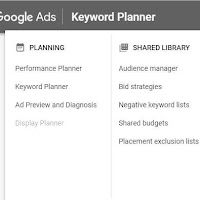SEO:
SEO meaning is Search Engine Optimization. The "usability" is to show our web content in a friendly way with the ultimate goal of making life easier for the user (which will benefit the positioning of your website)
Google Analytics can help you to make your site SEO friendly.
8 tips to make a responsive web design friendly: Think about the best screen resolution for your users' devices and optimize it.
Adapt your website to the proportions of the mobile web. We can not show the conventional website on a mobile phone screen, as it will not show a "friendly" image.
- It gives the option of being able to see the conventional version of the website so that users have the possibility of having full access to the content of the site.
- Simplify your website design so that user navigation is much clearer and more comfortable.
- It offers agile navigation. Try to find the easiest way to show content.
- Make use of links through text, since in the mobile web you have to try to use the least number of resources that can slow down navigation.
- Simplify and clearly differentiate the links, providing links that contain necessary content for the website (but do not need excessive resources).
- Make the user write as little as possible, as it will be excessively uncomfortable.
- Do not use pop-up windows. It will avoid refreshing the system automatically and will not saturate unnecessarily.
- Do not use large images due to the small proportions of the screen and avoid animations in flash, as they will slow down the website.